Upon registration in the DVC® system, each cage is subject to continuous monitoring of various parameters, leading to the creation of specific tasks and alerts based on differing conditions. The DVC® system currently automates the following daily tasks:
- Welfare Check: Identifies cages with animals displaying behaviour that deviates from their usual patterns over the last 9 days.
- Daily Check: Involves a routine visual inspection of all registered cages without analysing animal behaviour.
- Bedding Change (Total/Partial): Lists cages needing bedding changes, either completely or partially (where only the cage bottom is replaced), according to the facility's guidelines.
- Pups Delivery Check*: Target breeding cages expected to have pups after a certain period (typically 21 days), requiring verification of pup delivery. This task repeats daily until confirmation is received.
- Weaning Pups*: Applies to breeding cages with confirmed pups after a specific duration (usually 21 days), necessitating the weaning of pups from the DVC breeding cage. This task also repeats daily until completed.
These tasks are assigned across different areas of the facility (rooms, floors, buildings) based on the real-time tracking of cage positions. Tasks can be performed easily through the DVC® Operator interface or directly via the DVC® Master interface, typically located above the blower.
Additionally, the DVC® system triggers asynchronous alarms for registered cages, including:
- Cage Missing: Activated if a registered cage is not returned to the DVC® Rack within a set timeframe (default is 12 hours).
- Missing Bottle: Alerts when a water bottle is missing.
- Low Food: Indicates low food levels in the hopper.
- Cage in Wrong Position: If activated, this alarm signals when a cage is placed in a different position from its original one, useful for AWS systems.
- Flooded Cage: Warns of water leakage from bottles or AWS valves.
- Unexpected Activity: Detects unregistered cage activity, helping identify unauthorised animal relocations.
Cages with pending tasks or alarms can be highlighted using LED lights through the DVC® Operator or DVC® Master interface.
Importantly, the DVC® system integrates seamlessly with existing Colony Management Systems (CMS), simplifying operations from cage registration to updates and termination by automatically syncing data from the CMS.
In essence, the DVC® system acts as a vigilant virtual assistant, particularly active at night, analysing animal activity and ensuring a safe environment for the animals through 24/7 monitoring.
* These tasks are currently available only for breeding pair cages.
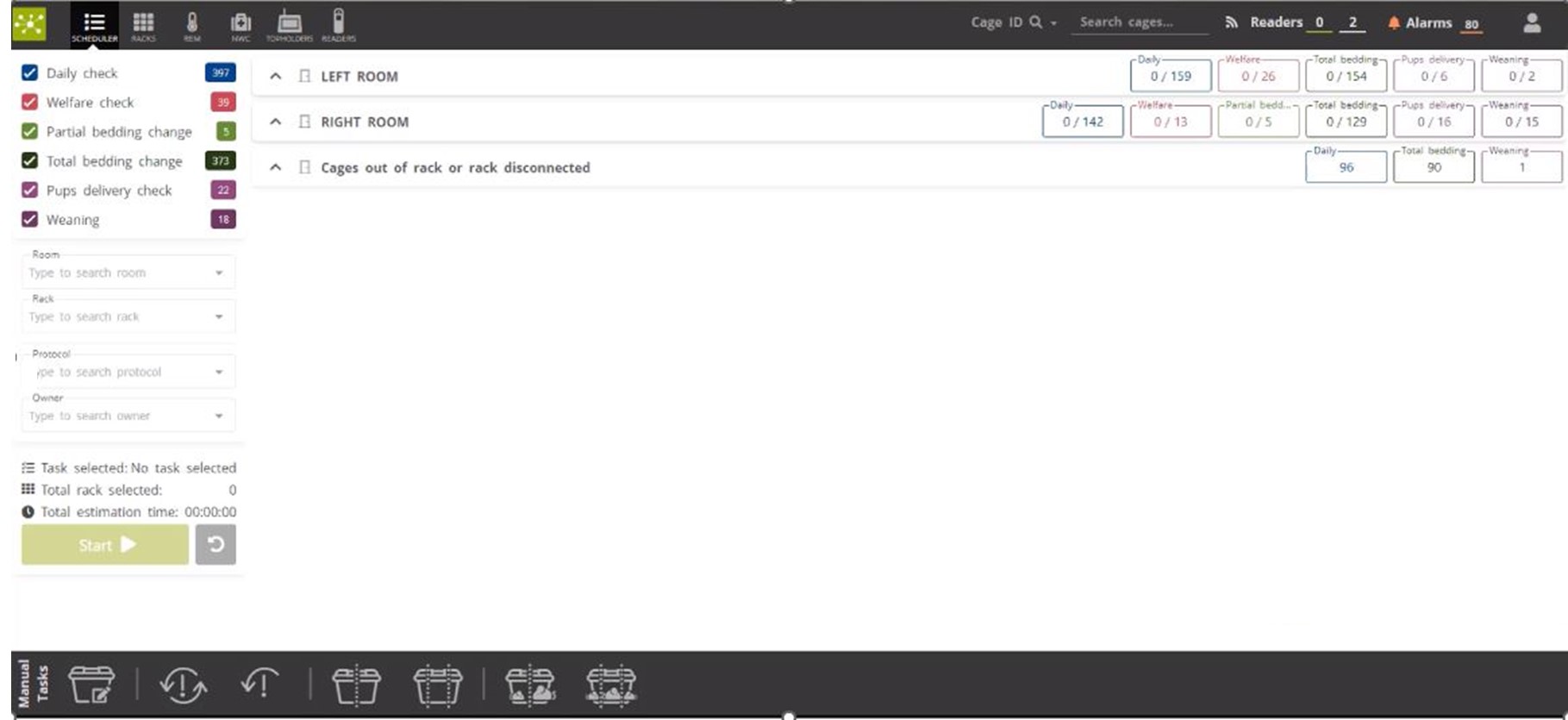
Fig.1: The scheduler home page where all the daily tasks are reported by rooms.
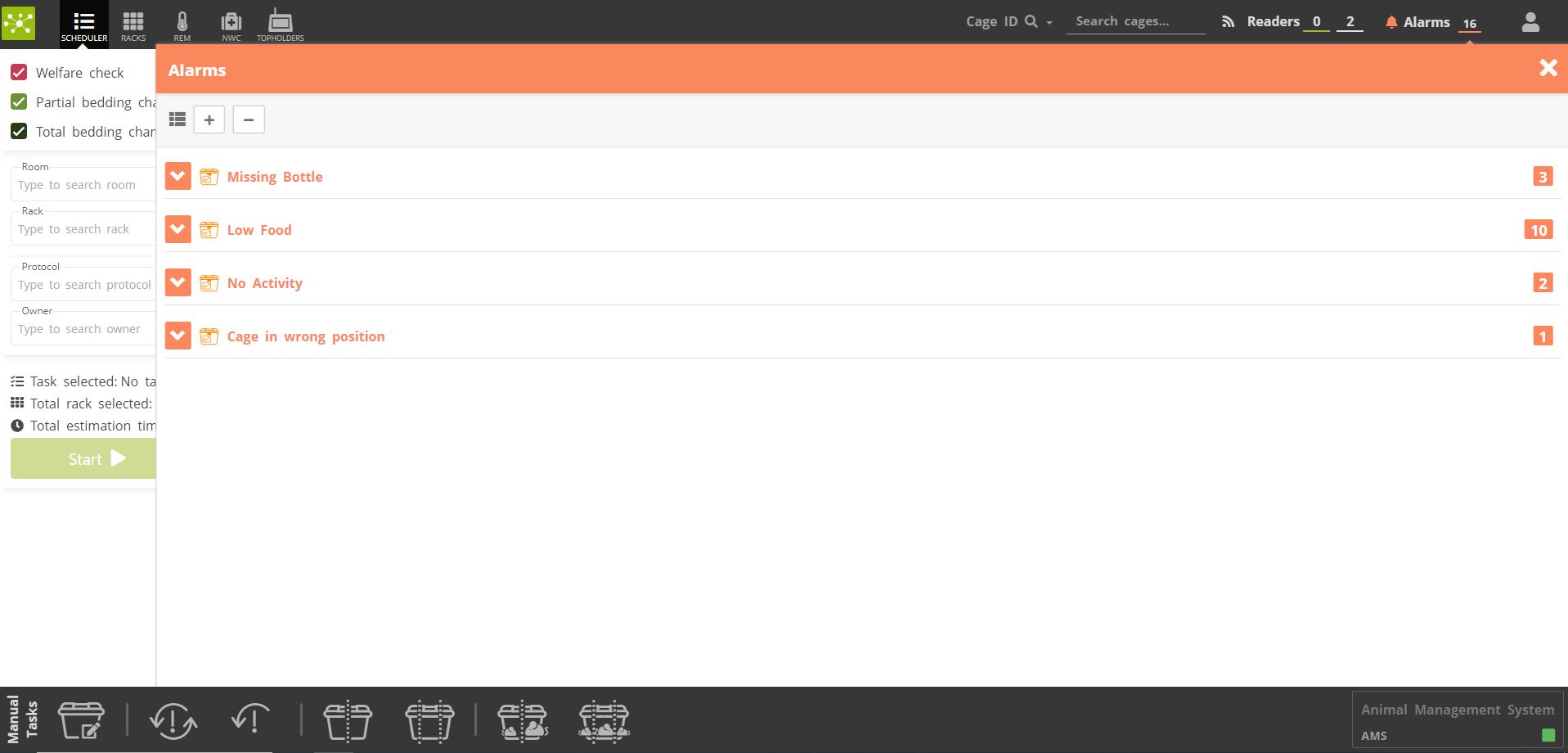
Fig.2: The active alarm page where the user can discover the type of alarm and where located.
